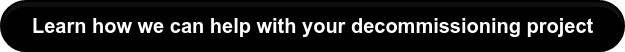Server Decommissioning Checklist: 11 Simple Steps
If you’re on the hunt for a server decommissioning checklist, chances are you’ve already been given a heads up: decommissioning servers can be a serious undertaking.
Between coordinating numerous responsibilities and team members, ensuring complete regulation compliance, creating strategies to address potential (or inevitable) complications, locating qualified project managers, managing contractors, and maintaining strict records of the entire process in case of audits – decommissioning a server can be one of the most complex projects an organization ever tackles.
Thorough planning, strategy, and organization can help lead to a successful and manageable decommissioning of servers.
So, what’s the good news?
Since you’re searching for a server decommissioning checklist, you’ve already embraced the most critical part of the process — plan well. Thorough planning, strategy, and organization is the only way to guarantee a successful and manageable decommissioning process. And, with a wide range of decommissioning resources available and reputable partners like Teksetra, organizations now have access to the tools they need to ensure the process runs smoothly.
Once your organization has made the decision to decommission a server, and before you begin developing your robust strategy in earnest, your first step is to gain an understanding of what the process will look like from a high level. Once you have a general idea of the process, you can begin searching for the necessary partners and contractors you’ll need to ensure compliance throughout the course of the project.
Server decommissions will look different for every type of server — Windows, Linux, IBM, etc. Luckily, the basic decommissioning process can be broken down into the 11 simple steps of this server decommissioning checklist.
1. Identify and Record
Find the server in your facility that needs to be decommissioned. Record all necessary information and schedule the decommission. In your timeline, be sure to account for if (and when) unexpected issues arise during the process.
2. Create a Log
Develop a comprehensive log of all actions performed during server decommissioning. It’s important that every step and compliance has been well-documented in preparation for potential audits. Be sure to include the certificate of erasure/destruction received during step five or eight.
3. Locate Licenses
Locate and retain any and all software licenses for the server. A decommissioned server no longer requires software support, so be sure to locate licenses to have on file for cancellation.
4. Terminate Contracts
With the server scheduled for decommission, any vendor maintenance for the associated hardware or software will be unnecessary. Go ahead and schedule the cancellation of these contracts.
5. Create Backups
It’s likely that there will be information within the server that needs to be retained. Run tests to ensure that your backup process and disaster recovery are functioning. Create a comprehensive backup, and verify that all data was successfully backed up prior to decommissioning.
6. Wipe Data
If you plan to utilize data erasure software, this should be done while the server is still within its rack. Be sure to follow all instructions from your chosen tool. The primary benefit of data wiping is that erased data is unrecoverable and therefore more secure than alternative methods. Additionally, wiping data is a more environmentally friendly option than physically destroying the hardware.
Data erasure also enables the resale of assets. Be certain that you are compliant with all global data and privacy regulations and protocols prior to reselling. Work with a trusted IT Asset Disposal (ITAD) company to ensure maximum compliance and ROI. Keep detailed, accurate records of the data wiping process and ensure a certificate of erasure has been issued, if possible.
7. Unplug
Disconnect the server from the network, then remove all subnets, access control lists (ACLs), and firewalls. These processes can be quite complex and even lead to complications for your greater network, so be sure to work with qualified partners that can assist with each step.
8. Cut Power and Remove
Power down the server and remove it from its rack.
9. Destroy Server
If you’ve chosen to forgo the use of data wiping software, you will need to physically destroy the storage systems of your server via shredding, degaussing, or another approved method of destruction. It will be beneficial to work with an experienced ITAD for this process. Be certain to keep detailed, accurate records of the entire system destruction process and ensure a certificate of destruction has been issued.
10. Pack and Remove
It’s time to place the server on a pallet and remove it from your facility. This can be done in a few ways depending on your plan for the server. Your organization could repurpose the equipment, sell it, or dispose of it in some other fashion. Work with a trusted partner that has experience in whichever path you choose.
11. Coordinate with Other Departments
Reach out to every department within your organization that needs to be kept in the loop about the decommissioning process. For instance, accounting will need to update the books to reflect the loss of the server and to account for any software licenses.
While this server decommissioning checklist only features the high-level steps that need to be considered, this should give you a general framework for what areas will require the most time, consideration, and resources. Be sure to reference this server decommissioning checklist throughout your planning and strategy phases to help you develop realistic timelines and budgets.
As you begin planning and identifying your necessary service providers, choose partners that have expertise in multiple aspects of server decommissioning, like Teksetra, to simplify the project as much as possible. Through Teksetra outsourcing services, you can receive the IT support, service delivery, and project management that are synonymous with decommissioning servers.
By planning adequately, preparing for a variety of speed bumps along the way, and partnering with trusted businesses that specialize in the server decommissioning process, you will ensure that the process goes as smoothly as possible.