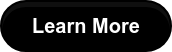Printer Maintenance Checklist: How to Maintain Laser Printers
Laser printers are the backbone of many businesses, acting as the bridge between the physical world and the digital world. Many laser printers will print many thousands of pages over the course of a year. But just like any other highly used appliance, it’s natural that their various parts will wear down or need repair.
The easiest way to learn how to care for your laser printer is to read the user manual that comes in the box. This little booklet will have everything you need to know about repair and maintenance, from what sort of ink cartridges are best for the printer to what sort of cleaning and maintenance your printer needs and when. If you threw it away when you received your printer, as many people have done, the manufacturer likely has a digital copy on their website.
However, if these avenues aren’t possible for you right now, let’s review the basic methods of maintaining a laser printer with our printer maintenance checklist.
What maintenance does a laser printer need?
To keep your printer running at maximum capacity, you need to maintain its working parts. Dust and wipe it down regularly inside and out with a no-lint towel and rubbing alcohol.
Turn off your printers regularly, especially when they aren’t in use for a long while. When turning off the printer, do not unplug it from the wall. Use the off button so that the printer can perform its shutdown protocol. Allowing it to go through this protocol will keep the cartridges from drying or jamming. When you turn it off, it should be covered to prevent more dust and particles from settling on and inside of it and gumming up the hardware.
When dealing with ink cartridges, it can be tempting to get the cheapest one on the market. However, cheap cartridges will create lower-quality print jobs and wear down the hardware faster. Always make sure to get quality, reliable cartridges.
Replace your ink cartridges before they dry out completely. Drying causes unnecessary wear and tear to the machine. When your printer tells you that it is low on ink, replace the cartridge right away.
How do you clean and maintain a laser printer?
When you clean your printer, it’s essential to prioritize safety. Make sure to wear a face mask to protect yourself from ink particles that are harmful to your lungs, as well as gloves to prevent any harmful chemicals from getting on your skin.
When you wipe down the printer, take out the ink heads and clean them gently with warm water and allow them to air dry completely before putting them back in the machine. Wipe down the scanning components gently. Be careful with these as they are incredibly delicate. For a more in-depth guide to correctly clean scanners, you can check out our document scanner and check scanner cleaning checklist.
To remove dust and particles from the inside of the machine, use a computer vacuum after wiping it down to get the remaining particles out. You can also use a fine-tipped paintbrush to clean it out.
Remember, if you do not feel comfortable cleaning your printer yourself, it is perfectly okay to hire a professional to do it for you. This way, it can eliminate the potential for more costly screw-ups that can come with doing things without a lot of experience. Maintenance contracts often include options for cleaning in addition to mechanical tune-ups.
What other preventive maintenance can you perform on a laser printer?
Preventative maintenance is crucial for keeping your printer in great condition for as long as possible. Excellent preventive maintenance starts by choosing the printer best suited for your needs.
Printer placement is also an important point to consider. The printer should be placed in a dry, cool place, away from the computer or computers connected to it, so that the warm air that they expel doesn’t damage the ink heads and hardware.
Laser printers are essential to all office spaces and are some of the most common appliances in the professional world. IT departments should treat this equipment with the utmost care and most careful maintenance. So give your printer some TLC, and it’ll be running smoothly for years to come.
Whether you’re looking for advice on troubleshooting your printer or choosing an office printer copier or equipment for your financial institution, we have the resources to help!