Technology plays an important role in business — and according to recent tech trends, it’s going to become even more ingrained in operations as time goes on. So, if you’re planning an office relocation, it’s essential that your equipment installation is completed correctly to prevent any issues with your tech infrastructure.
To pull off a smooth transition, you’ll need a detailed equipment installation checklist that covers every step of your office relocation plan.
Planning Your Move
- Notify your IT vendors and service providers of your key office relocation dates. This should be done at least two to three months before your move, as most service providers require advanced notice for service changes or cancellations.
- Hire a qualified company to assist with your equipment installation. A professional project management service team that specializes in IT relocation will be able to safely transport your equipment and properly install it at your new office.
- Evaluate your equipment for potential upgrades. If it’s time for a hardware refresh, ship the replacements directly to your new location to save on moving costs.
- Organize your equipment for the move. Preparing equipment that you plan on taking with you will reduce the risk of lost or broken property. This includes:
- Compiling an inventory list of all the equipment that will be transported to the new office
- Instructing your staff on how to shut down and prepare equipment for transportation
- Labeling all pieces of equipment and their corresponding wires or cables
- Discard equipment you no longer need. Follow tips provided by the NCCIC and EPA to properly dispose, recycle, and donate any electronics you don’t plan on bringing with you to the new space.
Preparing the New Office
- Create a layout plan for your equipment. An office relocation is a great opportunity to design a work space that reflects your company culture — but it should also support your business needs. When coming up with the design, include where your work stations, printers, and other hardware should go to optimize efficiency.
- Evaluate your new space. Assess your current technology requirements to ensure that your new space can support your daily operations. Decide if you need to add any outlets, phone lines, or cable inputs or outputs for your work stations.
- Schedule a walk through with your IT provider and cabling company. Check that all outlets and wiring are functional. Note areas where you may need to rewire or install new outlets.
- Complete any additional work required for your new location. Have a set date for all cabling and wiring work to be completed before the move. Schedule the completion date at least a few weeks out so you can start installing any upgrades or work stations before your moving date.
Protecting Your Data and Equipment
- Check on your equipment warranties and insurance policies. Arranging protection in case of a moving mishap will give you peace of mind during the transition process.
- Properly pack your equipment. This is another area where an IT management service can really help. A professional office relocation team will have plenty of experience and expertise when it comes to transporting equipment and will know the proper way to wrap, cushion, and protect your hardware to prevent damage during the move.
- Backup your files. Upload your files to a cloud service or a protected offsite server in case anything happens to your equipment. This way you can still access your data and information, even if the hardware needs to be replaced.
- Secure your data. As you backup your files, make sure you have the proper cyber-security measures in place to protect your data.
Evaluating Your Equipment Installation
- Test your equipment. Check that your printers, phones, computers, and other hardware are operating correctly after they have been installed. Log into your server and test any wireless connections to make sure all your tech and equipment are synced properly.
- Schedule a walkthrough with your IT management service team. Ensure that all the equipment is in the right place and note any connection or power issues that the team should resolve.
- Ask your employees for feedback. After a few weeks, reach out to your staff to see if there are any recurring issues with the equipment placement or operations that you need to address.
Office relocation is a complex process — equipment not only has to be transported safely to your new location, but your tech infrastructure needs to operate as normal once you get there. However, with proper planning and the help of a high-quality office relocation team, you’ll increase your chances of a smooth equipment installation at your new office.
In need of a relocation partner?